
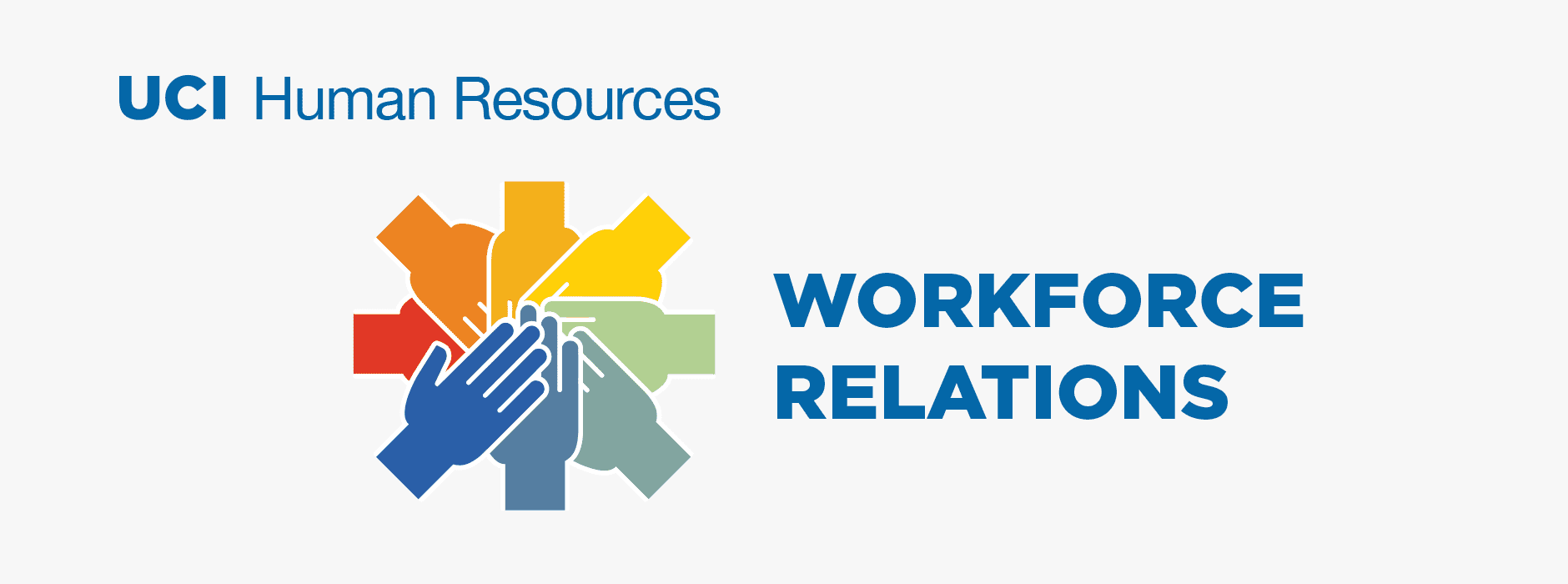
AB-119 PROJECT
In June 2017, California legislative bill AB-119 was signed into law, requiring employers, including UC, to provide unions with new and current employee information. The bill requires UC to provide the physical work location for all union employees. Work locations information includes the building, floor, office or cubicle where the unionized employee works.
In September 2021, UCI began the “AB-119 Project” to standardize its employee information reports and update the physical work location of employees. This project is a high priority project based on the passage of SB 270 which became effective July 1, 2022. SB-270 authorizes unions to file an unfair labor practice claim for violations of AB-119 with Public Employee Relations Board (“PERB”). Violations will incur a penalty of up to $10,000. Employers may have an opportunity to cure the violation up to three times per twelve-month period.
It is imperative that all departments enter their missing union-represented employee information including work location by floor and cubicle if applicable. Should penalties be assessed based on missing information, those penalties will be borne by the department. Managers or direct supervisors should work with their local Human Resources team to review AB-119 compliance and ensure accurate, complete, and up-to-date information.
For bulk update requests, submit change requests using this Employee Experience Center (EEC) link: UCPath Mass Transaction Requests
UCI Health only: For single or bulk update requests, submit change requests using the Employee Experience Center (EEC) link: UCPath Update Employee Work Location Request
FAQs
- What is AB-119?
AB-119 is a California bill which requires affected public employers to provide employment data including work location for all new hires and every 120 days for other employees to unions. - Why are we doing this now?
The bill was passed in 2017. We now have an HR system which can track physical work locations. Unions will be using UCPath reports to gather information about their union represented employees. We are partnering with HR Workforce Relations and campus leaders to work on gathering information to be entered in UCPath. We understand that this request can be very cumbersome so we have created an AB-119 Dashboard in UCPath Decision Support | ZotPortal to track progress. Please contact the Employee Experience Center should you need assistance with mass updates into UCPath. - Are there fines?
Yes, fines can charge up to $10,000, for failing to provide personal and employment data, including work locations with detail such as cubicle number or floor number if there is no office of cubicle assigned. (see Bill Text - SB-270 Public Employment: Labor Relations: Employee Information). - Can I use the UCI directory information?
No, please contact union represented employee’s direct supervisor/manager to verify their physical office location. It is unlikely that the information in the UCI directory is granular enough (ex. Does not include floor information). In addition, our UCI Directory is publicly available. As such, there are cases in which employees have opted out of publishing their physical office location. - What are the location codes I can use in UCPath?
A complete list of location codes is available in Cognos UCPath Decision Support | ZotPortal (uci.edu) > Other > Code Descriptions Lookup (RUCI19) > Location - I see that there are location codes for each floor
in my building. Do I have to provide the floor where union represented employees work?
Yes, UCOP Labor Relations has requested that all union represented employee location code assignments are tracked down to the floor level. If the employee is assigned to a cubicle or office number, please include the cubicle or office number location. - Do we have to provide the cubicle or
office number a union represented employee is working in?
Yes, you should provide all known information regarding work location, this includes providing the cubicle or office number and input the information into UCPath. If visible or utilized in day-to-day operations, office or cubicle numbers are required. When there is no readily available or visible office or cubicle number, and the person works in an office setting, building address and floor suffice. If there is no identified cubicle name/number, please insert “Not Designated” in the corresponding field. - I have union represented employees
working from home 100% and some who are hybrid, what location code do I use?
Use the following codes for the appropriate circumstance:
- Remote - UCPath users should enter REMOTE code if employee is working a majority of their workweek remotely. Example: Employee works 5 days a week and 3 days or more of those days are conducted remotely.
- Hybrid - UCPath users should enter specific workspace location code (include building and floor/cubicle) if employee is working a majority of their workweek at UC on-site or a location affiliated with UC.
- 100% Remote – UCPath users should enter the “other” location code REMOTE100% if the employee is not to ever set foot on UC site or location affiliated with UC, including but not limited to, leased or rented space, until further notice.
- I have union represented employees
who are assigned various locations because they “float” or are
required to work in multiple locations on a given day. What one location code do I assign them?
Please enter the UCI location code including cubicle/office number where their supervisor or leadership team is located. Their direct supervisor or office manager/coordinator/admin assistant should be able to direct union representatives to the employee’s exact work location. If the supervisor does not have a cubicle or office number (per their floor plan), please enter “Not designated” in the UCPath cubicle field. - I don’t see a UCPath location code
(including floor and office number) available for our work/office
address, what do I enter?
Please contact the HRIS team via the EEC link General HR System Support for further assistance. - Under AB119, what personal phone number is UC
required to collect during the recruitment and onboarding process?
To ensure compliance, UC is requesting as part of the hiring and onboarding process, two personal contact numbers from the candidate/future employee to be collected. If employee offers only one contact number, declines to add second, populate the one number offered in both the HOME and CELL. Doing so, will ensure AB-119 compliance and also communicate to union leadership that they have the best contact information for each phone type. Please note, while collecting this information is paramount for our overall compliance, employees have the option to restrict how their personal information is shared. - The employee has not updated UCPath
to include their personal email or cell phone number, but their
supervisor has their personal email or cell phone number, should
we include it?
Yes, we should be providing all information that is within the University’s possession. Within the University’s possession includes information a supervisor maintains in their Contacts or some other accessible directory (paper or electronic). - The employee is not assigned a work
phone number what should I do?
Please provide the phone number for the employee’s assigned “primary” department. Some employees hold multiple appointments. The primary department is responsible for entering work phone for the employee. Department Directory Coordinators (DDCs) maintain our UCI Directory and should enter the assigned department phone number for all union represented employees. For mass update support, please contact the Employee Experience Center. - Who should I contact for more information?
For support or more information about compliance and/or the pending legislation, please direct all questions to UCI’s Employee Experience Center (EEC) at eec@uci.edu, call 949.824.0500, Monday through Friday, from 8:30 a.m. – 5:00 p.m., or submit an inquiry via self-service by clicking “General HR System Support.”